Android 15 is knocking on the doors, and the news is that it has a new feature crammed inside it. No one expected it to surface with brand new Pixel phones, so everyone is surprised that Google is sticking to the old version, namely Android 14.
This new variant promises improved performance, far more secure updating, and camera improvement on the latest Android devices. However, Google may have a few tricks up its sleeve. Let’s dig into the details and see what we know about Android 15, what devices get this good news, and what amazing features are cooking.
When Can We Expect Android 15?
The first announcement by Google about Android 15 was in February this year and it also mentioned its rollout plan. Kind of pretty standard; six versions before hitting the final, stable version. Two developer previews in February and March, then four beta releases from April to July. The major version, the final one, should come sometime after July, perhaps even in August.
Traditionally, it used to see an August drop of Android updates on Pixel phones and moved Android 14 a bit later this year. The Pixel 9 does not have Android 15 as of now, but we’re keeping our fingers crossed that it will receive the update soon.
Which Phones Will Have Android 15?
If you have a phone from 2023 or 2024, you can guarantee receiving Android 15 in due course. Besides, with many manufacturers now racing ahead to provide updates for longer periods of time on more devices, Samsung, OnePlus, Asus, and Motorola have agreed to bring at least three to five years of updates after the date of release on the phone. Actually, even Google has done better: their Pixel 8 series is set to get updates until 2030—that’s seven years!
Starting from Google, the following Pixel phones tested Android 15:
•Pixel 8 and 8 Pro
•Pixel 7a
•Pixel 7 and 7 Pro
•Pixel 6a
•Pixel 6 and 6 Pro
•Pixel Fold
•Pixel Tablet
Other brands didn’t miss the beta party either, and those included OnePlus, Nothing, Oppo, Realme, Sharp, Tecno, Vivo, Xiaomi, Lenovo, Honor, and Iqoo.
The final, official Android 15 update should reach most recent models from the heavy hitters. On the Pixel side, all of the above devices will get it, including, of course, the Pixel 9 series. The Pixel 5a with 5G will only receive security updates until August 2024, but has already taken in three OS updates-so far, that’s three more than an older phone would normally receive that wasn’t part of one of the pre-Pixel 6 families, so it is very unlikely to receive Android 15.
Android 15 Beta 4: What’s New?
We’re into the tail-end of Android 15. This is Beta 4, which came out in July when Google had already rolled out its major hardware event. It is the second beta in the Platform Stability phase, so we are nearing the final version.
Beta 4 doesn’t bring new features or a new look but bug fixes coming from all sides. This likely means that you will see better performance and fewer glitches in general.

Source: Google
Bug Fixes Galore in Android 15 Beta 4
Google’s official release notes for Android 15 Beta 4 highlight a bunch of important bug fixes:
• Accessibility: Contrasting issue with Quick Settings Tiles has been resolved.
• System Stability: The problem that caused Pixel devices to get stuck on after a factory reset has been solved.
• AVD: An issue wherein Android Virtual Devices launch in the embedded mode has been fixed.
• Backup: App notification settings fail to be correctly restored has been the problem fixed.
• Pixel Fold: Face Unlock enrollment has been interrupted when folding or unfolding the device.
• General: Various other issues were fixed that affect stability of the system, connectivity, performance, and usability, including camera.
Bluetooth-Specific Fixes:
•Digital Car Key: Fixed an issue with poor latency scans within the Digital Car Key app.
• Head-tracking: An enhanced head-tracking codec performance using custom UUIDs for performance.
• Fixed pairing: The fix had improved the issue with pairing, which should avoid instant rejection of pairing requests over Bluetooth.
A Major Fix in Android 15 Beta 4: Preventing Bricking
One of the fixes that are perhaps more critical in Android 15 Beta 4 is fixing a potentially disastrous issue for some Pixel 6 phones, which some of you mentioned had been bricked after performing a factory reset following Beta 3 installation.
This remedial will significantly impact how stable and reliable the Pixel devices become, especially in beta testing.
Android 15 Beta 4: New Vector-Based Emoji
Android 15 Beta 4: A new vector-based font has been added to the new update instead of relying on a legacy emoji font that stored emoji images as PNG files. Some advantages based on such changes are:
• Scalability: In vector-based emojis, the quality doesn’t get compromised when changed into varying sizes. So, they always look crisp and sharp on any display size.
• Efficiency: Vector graphics are much smaller in file size compared to a raster graphic like PNG, and this helps to save the storage space and may even help in a better performance.
•Consistency: A consistent use of the same emojis font within the system maintains uniformity in the aspect of style.
Android 15 has made one step closer towards the modern, aesthetic user experience of vector-based emojis.
Android 15 Beta 4.1: A Minor Update with a Major Fix
This update was something of a welcome surprise, finally seeing release for Android 15 Beta users in late July. Although the changelog for Android 15 Beta 4.1 cites only one bugfix, it’s an important one: “Fixed several issues that sometimes-caused device audio to crash while making or receiving calls.”.
The point-one edition further suggests that the ultimate, stable version of Android 15 is probably at the doorsteps.
Android 15 Beta 3: A Step Towards Stability
Android 15 Beta 3 came a little later than the usual scheduled time, but it’s really an important release. It doesn’t pack in many new features, but perfects what’s there, driving the system toward better stability. As of today, Google formally declares Beta 3 the Platform Stability release, which will enable the developers on Play Store to target Android 15. That’s one step forward toward the final, stable version.
The Pixel Tablet gets Home Controls as a screensaver
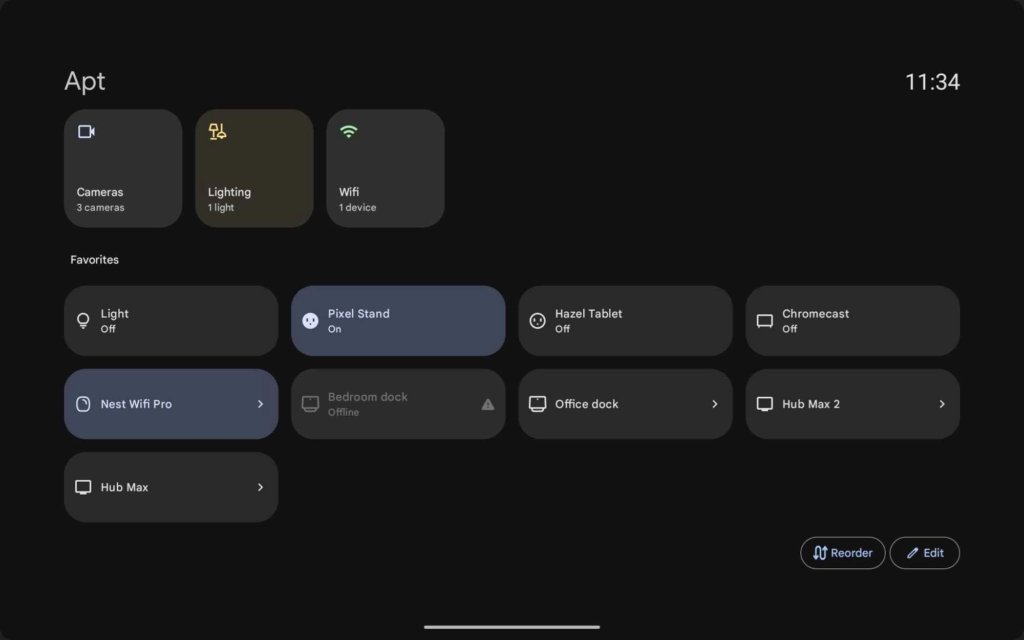
Source: 9to5Google
However, Google is still not one to give up easily, and it continues to try to persuade everyone that a Pixel Tablet is indeed a device that has good utility. It just recently added the feature of easy control over smart home devices; now owners will be able to access a screensaver on Pixel Tablet, allowing their smart home controls in an easy-to-view and user-friendly way, much like the controls you see in the main smart home app. That may not sound like much, but it makes the Pixel Tablet feel more like a variant of the Nest Hub.
Changes to passkeys
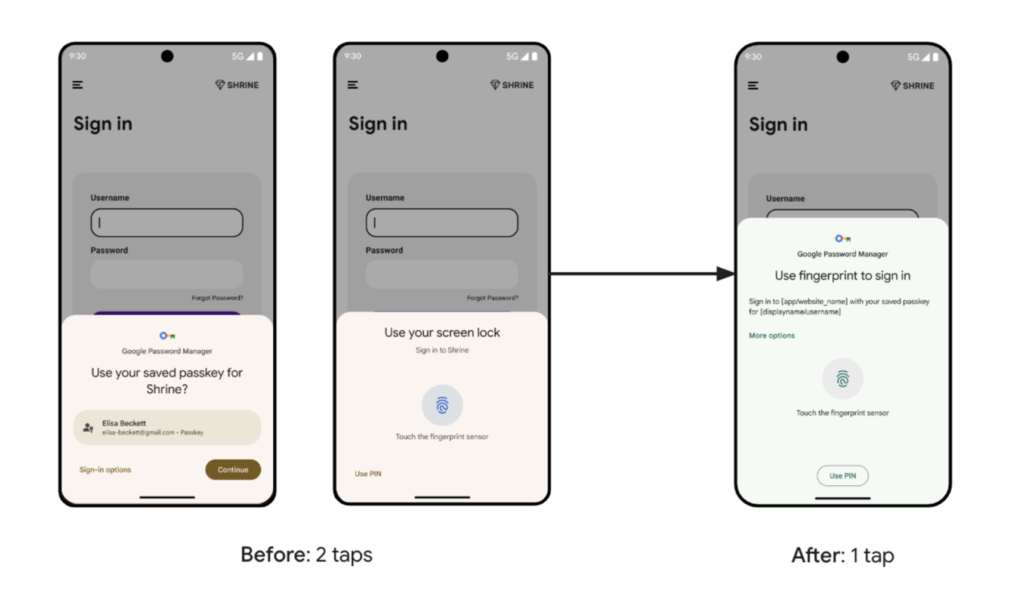
Source: Google
Android 15 Beta 3 makes passkeys easier to use. Now, whenever you accidentally bypass the passkey option on your keyboard, the saved passkeys pop up automatically as suggestions. You can, therefore, now log in in one tap: just like when logging in with a normal password. It is the next tiny change-but such an important addition to making passkeys more convenient and user-friendly.
Android 15 Beta 2: What’s New?
Google released the second beta version of Android 15 in May 2024. Many interesting features were mentioned by the company at their “What’s New in Android” presentation. We’ll let you know about the additional features discovered over coming weeks.
A Secret Hideout for Your Apps: Private Space
Private Space. Android 15 has this feature, which allows you to keep the most sensitive applications in a totally secluded environment. Secret apps can exist on a secret profile, and you can lock it using a password. Then, no one but you will access that hidden application. Hidden applications do not come up when you access your home screen, app launcher, or within settings. It’s excellent for those who share a phone but have many things to be private.
Save Your Go-To App Pairings
Multitasking just got even easier on larger-screen Android devices. If two apps are often used side-by-side, you can save your favorite pairing and opening them together will become a lot easier when you need them. You can also pin frequently used apps to your taskbar for even quicker switching.
Predictive Back Gestures: The New Norm
Android 15 makes a feature called Predictive Back commonplace. This feature previews the screen you’ll navigate to when swiping back. While it was optional for developers before, Android 15 makes its implementation easier. That way, you should see this helpful feature in more apps than before. Still, it is some requirements that are placed on developers as of now, so not all applications will contain it right now.
Android 15’s Anti-Theft Feature: Factory Reset Protection
There is also a new addition called Factory Reset Protection in Android 15 that discourages phone thievery. A thief who may steal your phone would definitely want to reset it; however, to set it up again, he would require your Google account credentials. Therefore, this will be rendered “bricked,” meaning useless. Hopefully, this will discourage some of these thieves from stealing Android devices.
Improved Camera Performance for Third-Party Apps
It is making it even better to use third-party apps like Instagram and Snapchat for photos and videos, as Google is improving the camera quality in these apps on supported devices. Developers can now make the camera viewfinder brighter in low light and adjust the flash intensity more precisely.
Android 15 introduces virtual MIDI 2.0 devices
Android 15 makes music composition and performance much easier for musicians because it supports virtual MIDI 2.0 devices, allowing them to control virtual synthesizers or the other MIDI devices just like you would any real devices. This opens a new world for musicians if they wish to compose and perform music using their Android devices.
File security is also enhanced in files through the introduction of File Integrity Manager in Android 15. It enables the applications to encrypt their data with special cryptographic signatures, meaning that data cannot be altered or corrupted, which thus protects it from any malware or unauthorized access.
Android 15: A Wall Against Phishing
Android 15 will probably include enhanced phishing protection. The feature in Play Protect will check the activity of installed applications for phishing or some other activity considered deceptive. When it detects a phishing threat, it will notify the other Android users. This feature was first seen in Android 14 QPR2 and so might be available sooner.
Android 15: Still in Beta
While the Pixel 9 series will probably run Android 14, you can still try out the Android 15 beta. We’ll let you know when it’s out in the stable version. To be adventurous, you can install the beta on your Pixel device. However, some features may not work so well so you really need a backup device for daily use.









