Google has started rolling out a major update for Google Photos on Android smartphones which brings a powerful movie editor, according to Android Police.
The feature, which was previously available only on Google Photos for iOS, allows the users to edit multiple clips at the same time.
The movie editing tool is available in version 3.18.0.192689168 of Google Photos, the report says.
The movies created with the new editor not only work with the latest version but also with the older versions of the app.
The new movie editor boasts a white colour scheme, which has replaced an old dark theme. The preview of video undergoing editing has also been moved to top of the screen from centre.
The new movie editor allows the users to edit multiple clips simultaniously
 Below the view screen, the users can see their selected clips.
Below the view screen, the users can see their selected clips.
The new user-interface has made the editing process easy and faster as the users don’t have to switch to a different screen for each clip.
Clicking on the three-dot button at the top right of the screen opens more options like inserting a new clip, duplicating a clip, removing a clip, moving clips up and down, showing or hiding trimmed portions of a clip, muting audio and adjusting volume.
The app, however, still lacks features like themes, adding text or other overlays to videos and flipping or rotating a clip. However, you can resolve these issues through third-party apps.
To access the new video editing tools, you will need to upgrade your Google Photos app to the latest version via Google Play Store.
Meanwhile, Google has also added some new features to its smart file manager – File Go.
Having added functionalities like a beta channel, improved notifications and Google Drive file backup recently, the company has now released a new update that brings some additions to the navigation drawer and a few other adjustments.
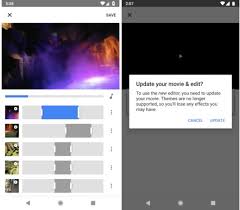 The three-dot menus with ‘Settings’ and ‘Help & feedback’ options in the older version have been integrated to a new hamburger menu, which shows on the left. The menu also includes an option ‘Clean’, which was previously named ‘Storage’.
The three-dot menus with ‘Settings’ and ‘Help & feedback’ options in the older version have been integrated to a new hamburger menu, which shows on the left. The menu also includes an option ‘Clean’, which was previously named ‘Storage’.
The change in navigation drawer includes an increase in the number of counters to two. One of the counters shows the number of friends the users have helped via the ‘Help friends to free up space’ button while the other tells how much space they have saved by clearing unnecessary files.









